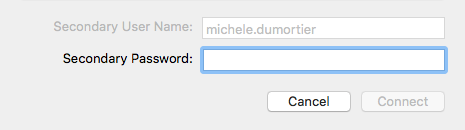Pulse
Secure VPN Client for Mac
CE Laptops Only
Note:
VPN connections allow you to work outside of the office from your CE laptop just like you do inside of the office).
Step 1: From your computer, register with Duo Security and IPG MFA by going to this link: https://mfa.interpublic.com/
Step 2: Use Apple's App Store or Google Play to download Duo Mobile Security App to your mobile phone/device
Step 3: From your dock or Applications folder, launch Pulse Secure.
![]()
Step 4 : Select Interpublic Group > North America SSL VPN
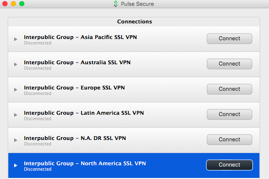
Step 5: Select MFA_IPGNA_MAC & click Connect. Login with your CE credentials.
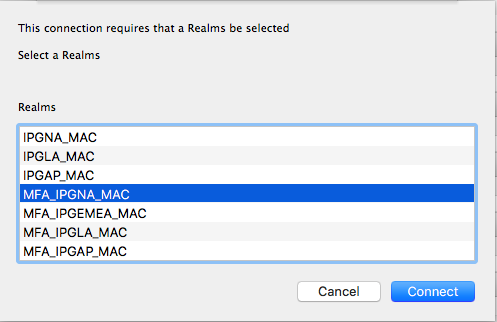
Step 6: Log in with CE credentials.
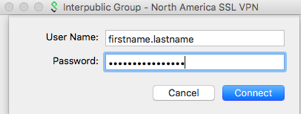
Step 7 : Launch the Duo Mobile App from your phone/mobile device and click the key next to Interpublic Group to get secondary password to connect to VPN. Enter secondary password. Click Connect.